Here’s some food for thought, in our Leisure and Reading Study 2020, 10% of survey respondents said that they decided they wanted to read a book because of the cover or interior images.
Publishers and retailers have a common goal: to sell more books! And to do that, publishers must provide the tools and information retailers need to make their work as successful as possible while optimizing time and resources. Don’t let marketing opportunities pass you by, BookNet’s BiblioShare can help publishers and retailers work together to get their cover assets right.
BiblioShare has you covered from front to back!
How many times have you heard this?
“Our minimum dimensions are 500 x 500 pixels. Can you please send me higher resolution images for these skus?”
Yes, that’s a real concern from a real retailer. The same retailer who is trying to help publishers sell more books!
Cover and back cover images are ultimately marketing tools used by retailers to populate their websites, create catalogues, work on their own marketing collateral, and more. When sent to BiblioShare, they’re also distributed to products like CataList, SalesData, and LibraryData. They’re a fundamental resource that should a) be easy to access and b) meet (and ideally exceed) a minimum standard, more about that later.
Key information about images and BiblioShare:
In our BiblioShare documentation, we recommend that publishers send their best web-ready images. (Which shouldn’t be confused with print quality since BiblioShare isn't trying to support the print world so much as the digital transfer and use of digital assets.) In the list below we share some key things you should keep in mind when preparing your images to be sent to BiblioShare.
BiblioShare accepts JPG, TIF, PNG, and GIF formats, but once received, they’re all converted and stored in JPG format.
The images should be up to 2500 pixels on the long side, but at a minimum, they should be at least 500 x 500 pixels. EDItEUR's current recommendation (based on retailer requests) is:
short side: minimum 1000 pixels; and
long side: maximum 2500 pixels.
All image files must carry their extensions (.jpg, .png, .gif, etc.).
RGB colour space is preferred, CMYK is not supported.
BiblioShare’s primary image is maintained in the same size as it’s sent to us.
You’ve got your images ready, now what? Send them to us! By delivering your images to BiblioShare you’re ensuring the retailers that use our Shopify plugin get access to these images, that sales agents can create visually appealing (and complete!) catalogues in CataList, that when accessing SalesData or LibraryData users can see the latest and most complete information about your titles, and the list of benefits goes on and on.
Sending your images to BiblioShare: How it works
Every account in BiblioShare gets an FTP directory assigned to them and this is where the magic happens. By using one of the most basic and reliable transfer mechanisms around, i.e. FTP, we can take your images named with the 13 digit ISBN and with the right compression format, like JPG.
Let us walk you through the process.
As mentioned above, the first step is to make sure all cover images are properly named — 13 digit ISBN followed by the compression format. Next, you’ll want to log in to your FTP account on BiblioShare using Cyberduck, FileZilla, or your favourite flavour of FTP client. Navigate to the image directory that is nested under your main account directory, and put your cover images there. Our robots will notice your upload, process the image, and check to see if we have a copy — is this the same or different? If different, then the robots will process and create a thumbnail image. This all happens practically in the twinkling of an eye.
Screenshot of BiblioShare's FTP directory structure
What, pray tell, to do about back covers? How in the world will we be able to tell the difference between a front and a back cover? Do you need to name the JPG file with the 13 digit ISBN and then do something silly like use an underscore — something like “_back.jpg”? Yes. That's exactly what you will have to do if you want to drop your back covers in the same directory as your covers.
But if you don't want to have to rename all your back covers because that's not the way you roll (or how you store them), then we can also help you with that. In your FTP account on the BiblioShare server, you can use the directory called 'back' which is nestled underneath the image directory — so two directories down. Just put your images with the 13 digit ISBN.jpg files in that directory and the robots will take care of magically renaming your files.
“Do I have to send them one by one?” you are asking, “Or can I just zip them up in a big file and send that one file?” Yes, yes you can zip them. Our automation will open zip files and process their contents. Zip files are recommended for supplying multiple image files but are otherwise optional. There's no recommendation on their naming convention other than uniquely named files that contain a company name is always best.
Oh, before I forget — what if you don't have a BiblioShare account or your supplier of data doesn't distribute images for you? Again, we have you covered. Some accounts have a large number of clients, some of whom want to manage their own images. So a drop off box was established for non-account holders. Just email us and ask for the credentials for the ImageDropOff directory. We'll get the login credentials to you lickety-split.
That is it for covers and back covers, so get this content into BiblioShare, now! You'll thank yourself later.
Have questions about BiblioShare or any other BookNet product mentioned in this blog post? Get in touch, we’ll be happy to answer your queries.















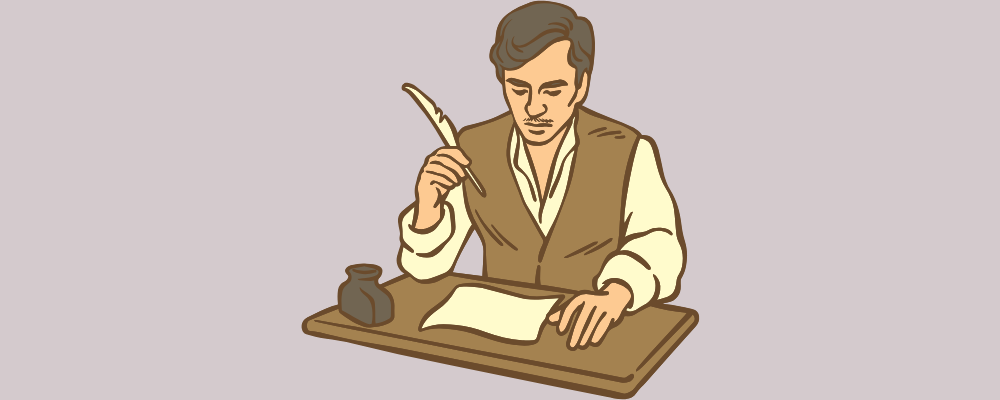

Insights into the latest updates and additions made to ONIX codelists.