In this instalment of Easier with BookNet, we show you how to identify Canadian books in your store assortment, including books on order and yet to arrive. With Canadian consumers looking to “Buy Canadian” and vote with their wallets (and at the ballot box on April 28), Canadian retailers have the opportunity to draw attention to books by Canadian contributors.
SalesData is BookNet’s national sales tracking service for the Canadian English-language trade book market. Reporting using SalesData has never been quicker nor easier, with numerous opportunities across the site to identify Canadian contributors.
Canadian contributors are authors, illustrators, translators, or editors (in the case of an edited collection of material) who are Canadian citizens or permanent residents of Canada. They play an important role in the health of the book industry. As we’ve discussed, the need to not only easily identify the books by Canadian contributors, but also be able to access data about the presence of these contributors and their book sales in the market, has a significant impact on areas related to marketing, discoverability, research, and more.
Using SalesData to identify Canadian contributors
In this case, we’re exploring how to identify the books your store is actively selling and has on-hand using SalesData’s Bestseller Report. This set of tricks will help you identify Canadian contributors by store section/subject matter, so you can pull titles for for in-store marketing tactics.
Once I’ve opened the report builder, I'm using the following report criteria to create a Bestseller Report:
Note: I'm using a sample “market” for this use case, which doesn’t have real sales information. It’s just for demonstration purposes!
Once I've completed the mandatory criteria, I'm going to add additional filters, namely:
“Canadian Titles” toggled to “on”
“Units Sold” set to minimum of “0” (zero) units
After that, I run the report and view my results. However, to get the most out of my report, I'm going to “Customize Columns” to ensure that I’m getting the most actionable information I need. I set my columns accordingly:
Once I’ve saved these options, I can return to my results. By default, they'll be sorted by Units Sold. But I want to sort these by Subject, so I can find them more easily in my store’s sections. By clicking on the “Subject” column heading, I'm able to do just that. Here's a snippet of the results for my sample store (reminder, this is using test data):
To wrap up my time in SalesData, I want to Download my report so I can review in a program like Microsoft Excel or Google Sheets, where I can divide and conquer the list in order to, for example, sticker all books with Canadian contributors in my Young Adult section, make a window display of spicy Canadian-authored romance books, or insert “Canadian author” bookmarks in your staff reads shelf. To download the report, I click the “Download/Email Now” button at the top of the table results …
And then review the “File Options” as correct before hitting the “Download & Close” button:
And done! Identifying Canadian contributors now made Easier with BookNet!
Are you looking to make this report for yourself but would like a hand?
Using Canadian contributor data elsewhere in the Canadian market
This was just one thing a SalesData retail user can do with Canadian-contributor-level data, one use case of several. Here are others:
Retailers can:
Stay on top of book-buying behaviour related to Canadian-authored books.
Make data-informed ordering and stocking decisions about Canadian titles.
Ensure their store offers a wide range of Canadian-authored books across multiple subjects and reading interests.
Publishers can:
Make data-driven decisions about the acquisition of Canadian-authored titles.
Keep an eye on the sales and returns of books by Canadian contributors.
Get all the information needed to make printing and ordering decisions regarding Canadian books.
Libraries can:
Find out what Canadian-authored titles are popular among patrons in a branch or library system.
Make informed decisions about future ordering and re-ordering based on circulation data of Canadian titles.
Create data-informed reading lists, displays, and social media posts promoting Canadian books.
Find more tips and tricks to using BookNet Canada’s products in the Easier with BookNet blog series.



















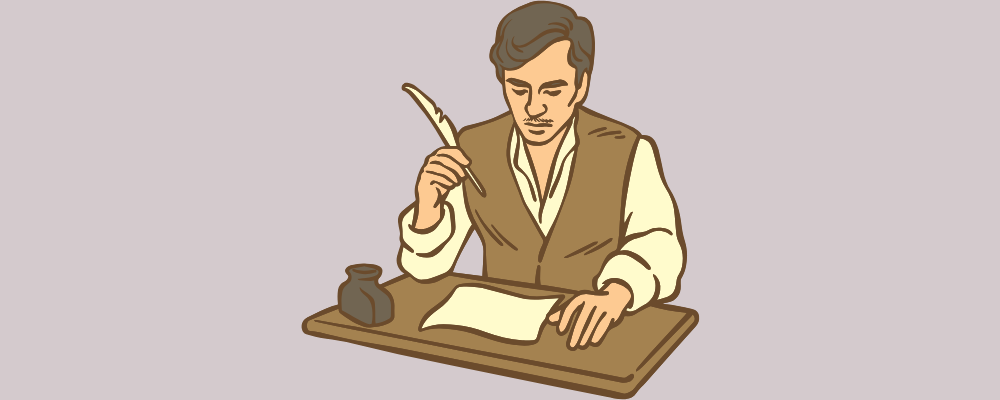

Insights into the latest updates and additions made to ONIX codelists.