We’ve been quietly working on a project that we think you’re gonna love. Say hello to the new and improved Tech Forum website!
Our new content-driven website allows anyone, anywhere in the world, access to a repository of all the content we’ve created and shared as part of our beloved event throughout the years.
From video recordings of virtual and in-person presentations to slides, podcast episodes, and blog posts, we’ve got a wealth of content in your preferred format. Plus, you can find all the details and registration information for new sessions. It’s now all in one place!
Navigating the new Tech Forum website
Upcoming sessions
Stay on top of new events by clicking the ‘Upcoming sessions’ button on the home page.
Learn all you need to know about the session and speakers and register to save your spot.
Content library
Ready to learn at your own pace or catch up with past Tech Forum sessions? Head over to the content library section of our website where you can
sort content by date or popularity;
use keywords to search for the content you’re looking for;
browse by category; or
use filters to narrow down your search.
Looking for something very specific? Use the Advanced Search tool.
Here’s an example to illustrate how this tool can be used: I am looking for the video recording of a presentation about audiobooks and metadata from 2020. Here’s what the Advanced search form would look like before hitting ‘Submit’:
And here are the results from that search:
Once you’ve found the session you were looking for, you’ll be able to access all the content related to the presentation, including links to the slides and blog posts, if available.
We encourage you to browse our content, play around with the filters and search, and continue learning with us. If you find a session that you love and want to share it on social media or via email, you can use the shortcuts available at the bottom of the session pages.
Want to stay on top of all things Tech Forum? Sign up for our newsletter, subscribe to our YouTube channel, and keep your eyes peeled on our website to register for upcoming webinars.








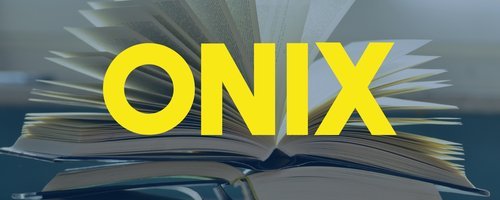











Sales and library circulation data of Body, Mind & Spirit titles during the the first quarter of 2025.