At BookNet Canada we develop technology, standards, and education to serve the Canadian book industry. Our services help companies promote and sell books, streamline workflows, and adapt to a rapidly changing market.
Whether you’re new to bookselling or a veteran, we hope that the information shared below shows you how BookNet can help you save time and resources, allowing you to focus on what matters most: selling books.
Now that you know what you sell and stock from our previous post, it’s time to find out what titles your store is missing. If your bookstore has access to BNC SalesData (which is free of charge to retailers), you can run the following Gap Analysis Reports to identify titles that you don’t have in your store but that are selling elsewhere.
Buying Gaps — This report shows titles stocked and sold in the comparison market but not in the home market. This report can check for markets that might be missing out on title sales.
Bestseller Gaps — This report shows bestselling titles in the comparison market and their sales and inventory numbers for the home market.
Want to narrow down your search? SalesData allows you to filter by units sold or list price in the comparison market, as well as publication date, subject, format, publisher, imprint, or distributor. You can also toggle on “Canadian contributor” to filter on that data point as well.
Another report you can run in SalesData is the Market Comparison Report which will return the total sales at your store and the All Markets, aggregated or grouped by different criteria. You can view your total sales by publisher or distributor, by subject, or by format to see how all titles in your selected criteria have been performing at your store. These reports can be helpful to understand the performance of a particular publisher's list in your store or to analyze your customers' format or subject preferences over time.
As an extra step, you can pay attention to the special orders your bookstore gets, which can be tracked in your POS system (BookManager, Shopify, etc.). Here you’ll want to focus on:
What titles did customers ask for and when were the books requested?
How many customers requested the same title?
Is there space for those titles in the permanent inventory going forward?
For an even more complete picture of what books you might be missing, using BNC LibraryData, a service included with your SalesData subscription, you can see which books are being heavily circulated in Canadian public libraries by running a Popular books report. In this report, you will see the top loans, renewals, and other circulation information that can help inform your buying decisions.
If you want to dive deeper, the Bestseller Circ report allows you to see a library aggregate's circulation and inventory data ranked in Bestseller order — useful for checking up on your stock of top-selling titles.
And if you want to keep an eye on the library circulation activity of your local library branch, you can ask your local library if you can view their data in LibraryData, and with their permission, the LibraryData team can activate those views for you.
Similar or comparable titles
If you’re looking to capitalize on topic trends, a subject renaissance, or looking to put together a “If you liked this, try that” table, you can use these tips to find similar titles to let you do just that. With a short list of titles, perhaps the top ten sellers in your store for the past year, you can log into BNC CataList (also free for retailers) where you can look up those ISBNs to see which books the publishers have chosen to list as comparable titles.
With your access to SalesData, you can view the sales for these comparable titles directly in the CataList catalogue. To dig deeper, you can click the “View SalesData report” button above the comparable titles list table to access the CataList SalesData Report. This report will display week-by-week data from the first 13 weeks of aggregated sales in the All Market for the title you were viewing and for any comparable titles. And if your store provides POS numbers to SalesData, you’ll also be able to see your own store sales and the sales totals for any peer groups to which your store belongs.
Another great way to stay on top of the books or subjects you’re missing, as well as trends, and changes in book buying behaviour is reading the research we make available on our website.
In On Diversity: A Survey of Canadian Readers 2021, for example, we asked readers what they wanted to see more of in the books they read. The top experiences or perspectives that readers wanted to read more about or see more often in their books were mental health challenges (46%), multi-cultural or immigrant experiences (46%), working class experiences (45%), and stories across ages or multi-generational (44%). Are the books in your bookstore diverse in the breadth of experiences portrayed across health, immigration status, class, and age?
In this same study we found that when choosing what to read next, the most important thing for readers, by a large margin, was the book’s content, though in fourth spot, 17% of readers said that “others’ opinion about a book” was their most important criteria. But how can you know what others are saying about a book? If you want to go the extra mile, with tools like The StoryGraph or Goodreads, you can search for titles to see how readers rated the book overall as well as how they classified its pace, subject, genre, and what others books they consider to be similar or related.
Looking for more actionable tips to leverage the power of BookNet’s products and services? Start by reading other instalments of our Easier with BookNet blog series here, and don’t hesitate to get in touch with your specific questions. We’re here to help you succeed!














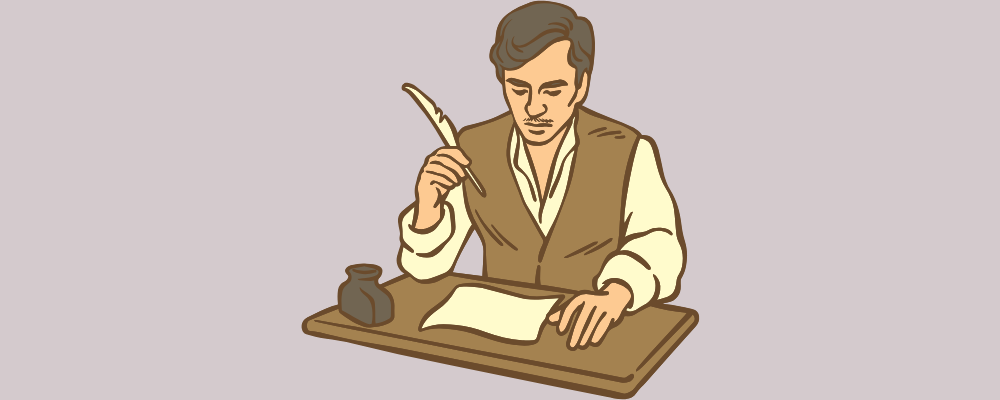

Insights into the latest updates and additions made to ONIX codelists.