So you want to sell books online? We’ve got a tool that can make adding accurate, relevant, publisher-supplied product metadata to an online bookstore easy, saving you lots of time and resources. Enter BookNet Canada’s BiblioShare Shopify App.
Shopify is a Canadian multinational e-commerce company headquartered in Ottawa. They’re more than a software platform. They offer merchants professional tools for website design, inventory management, customer service, and marketing. For many entrepreneurs and brick-and-mortar businesses, Shopify was the go-to solution to bring their businesses online during the pandemic, booksellers included.
Bookstore Builder Shopify App: The basics
Data is our specialty and by leveraging the over 4 million records and 3.5 million cover images in our BiblioShare database, the app is able to pull the following data: title, contributor, price, weight, main or long description, and cover image.
Building a customized bookstore is easy, all you need to get started is a list of ISBNs. Setup is easy and maintenance is minimal.
Bookstore Builder Shopify App: How to
Follow these three easy steps to get the books' metadata flowing into your online bookstore:
Step 1 — Request a token
Head to the BookNet Canada website, fill out this form to request a “BiblioShare Shopify Plugin” token.
Step 2 — Download the app
While you wait for your token, download the BiblioShare Bookstore Builder app from the Shopify app store. Once the installation is done, the app will appear in your settings. There you can select or deselect the fields you want to have updated by the app. Your user token also gets added here so you can access the data from BiblioShare.
Step 3 — Add the ISBNs of the books you want to see in your online bookstore
The app is installed. Your token has been added. You’re now ready to leverage the power of this tool. To get started, simply add a 13-digit ISBN to the Title of the product in the Shopify admin dashboard.
Click Save and witness the magic. The product information of the ISBN you entered will get updated in your product pages.
Repeat this process with the ISBNs of all the other titles you want to offer in your online bookstore and get selling!
If you want to learn more about BookNet Canada and the services and solutions we provide to retailers, check out this page. For more actionable tips, read other instalments of our Easier with BookNet blog series here, and don’t hesitate to get in touch with your specific questions. We’re here to help you succeed!


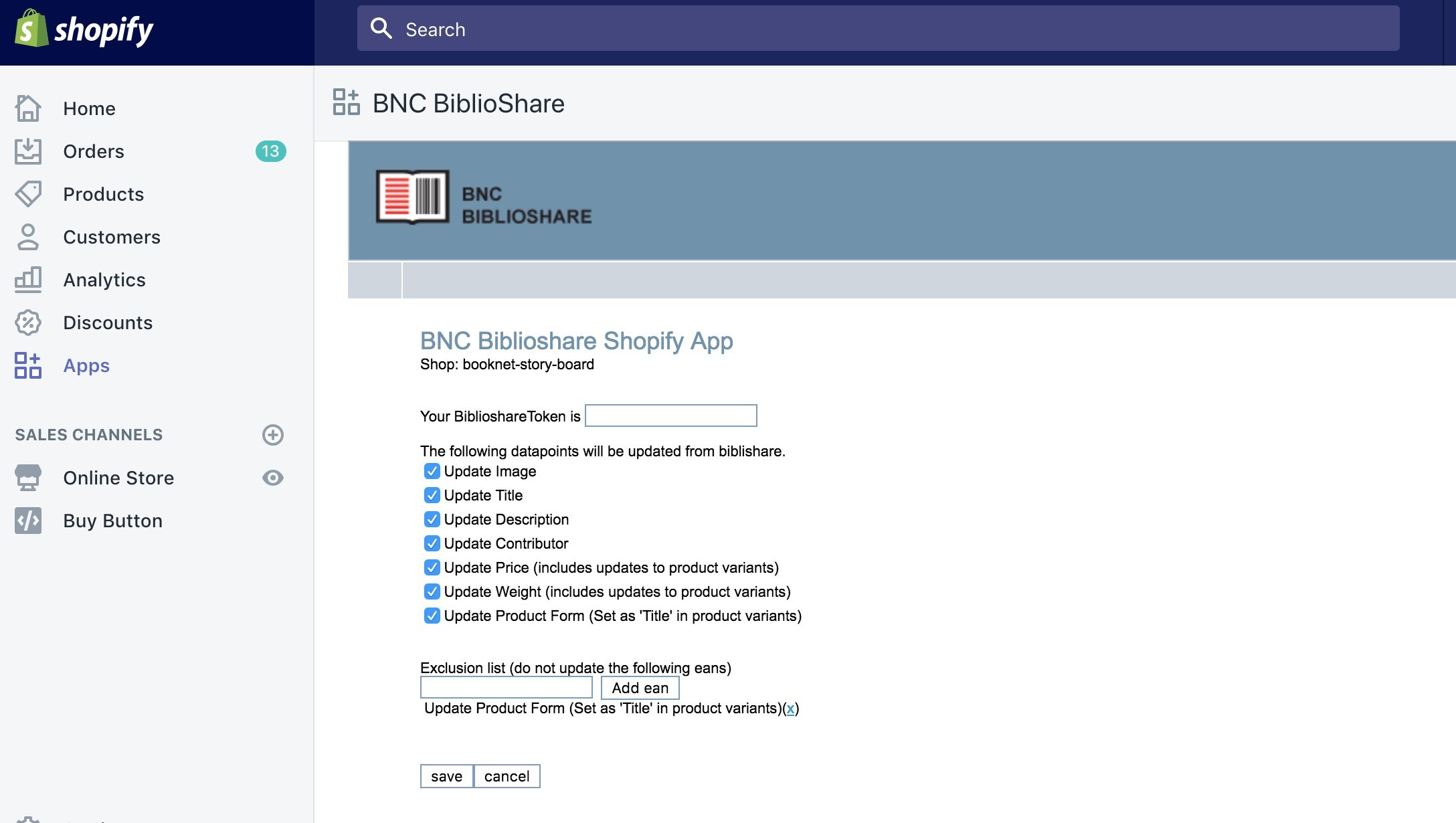
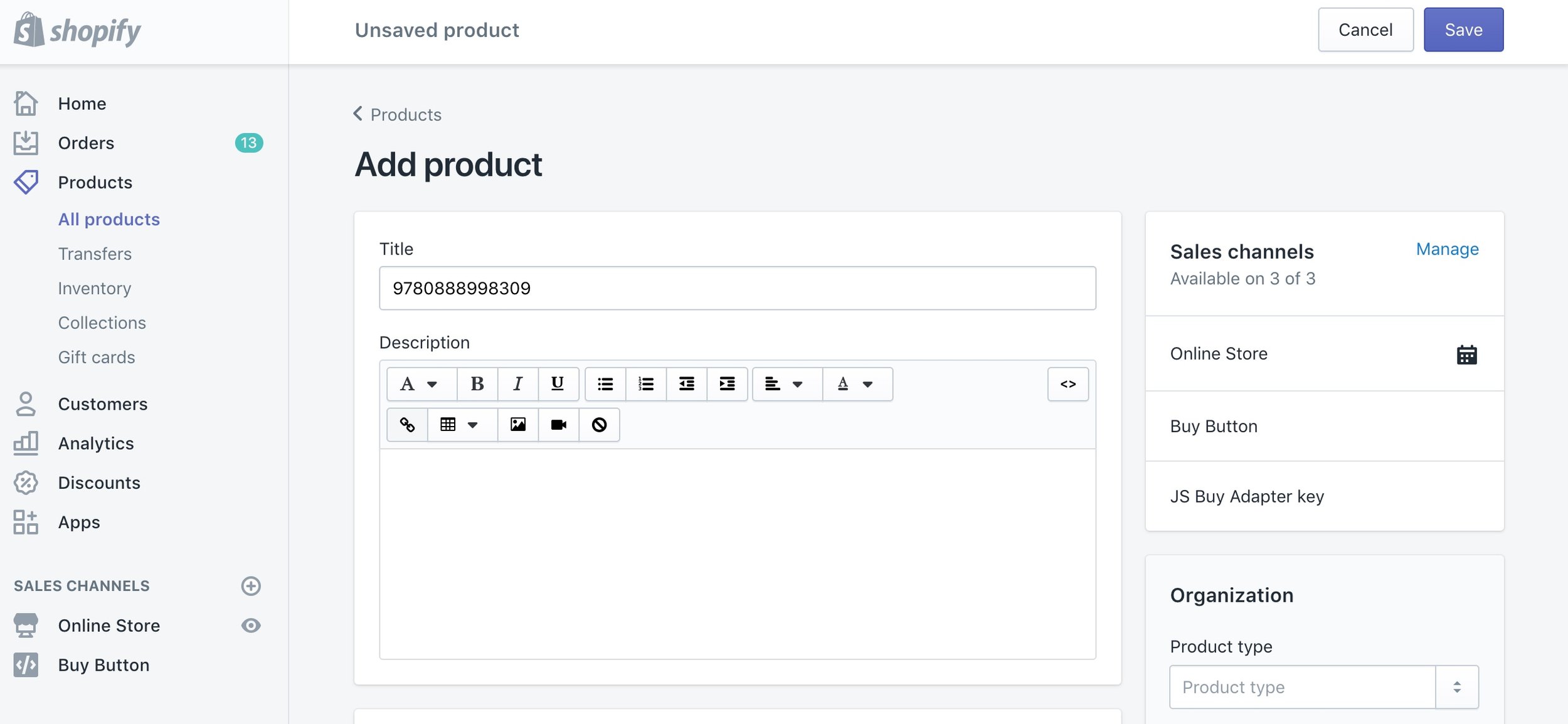
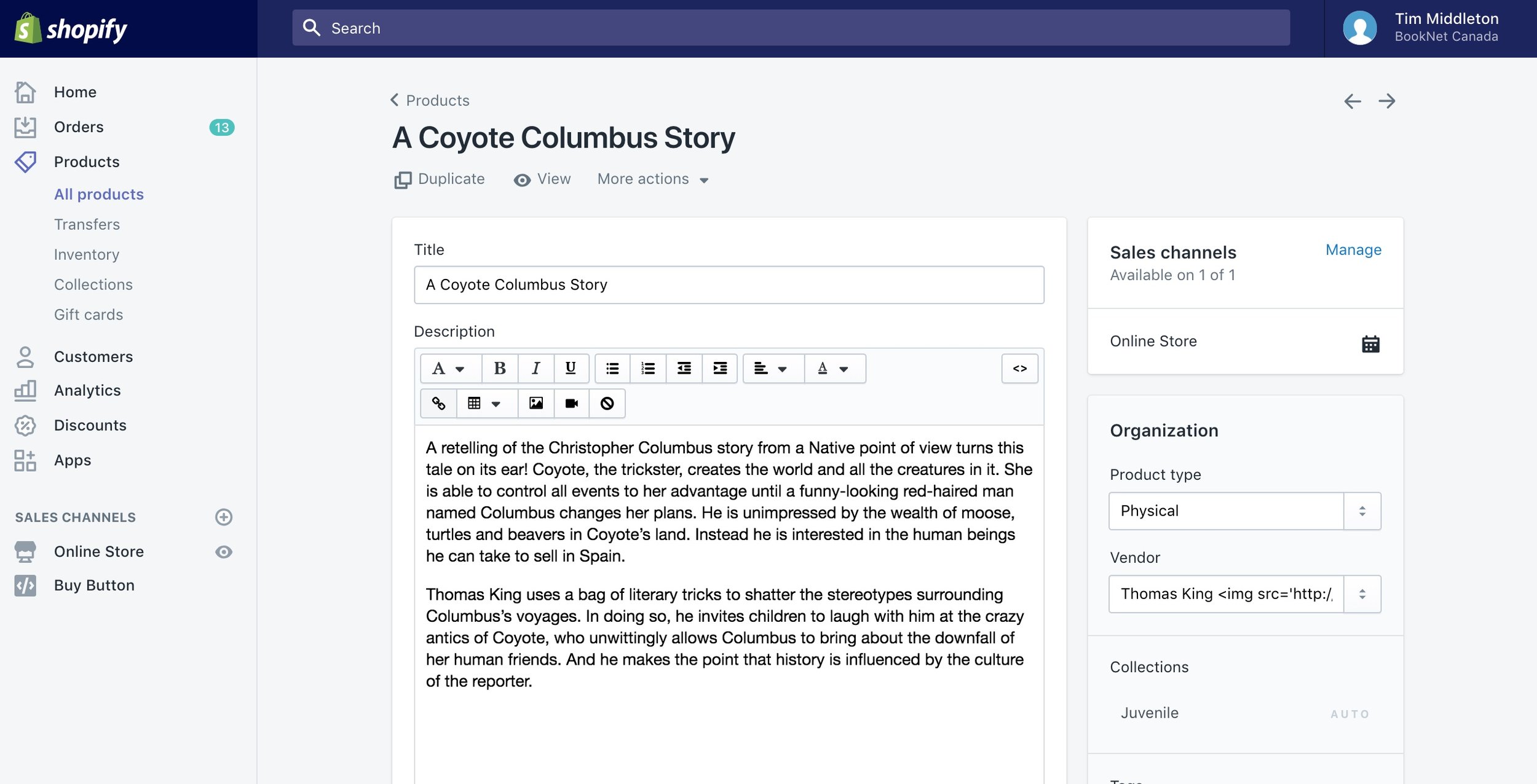











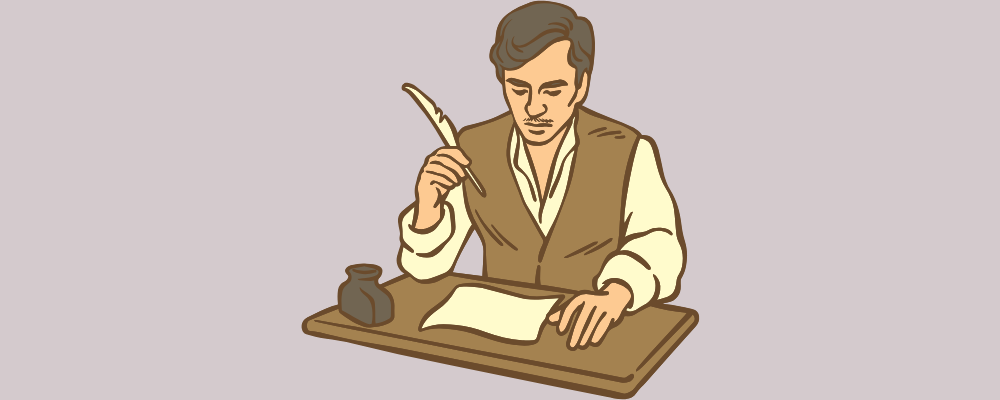

Insights into the latest updates and additions made to ONIX codelists.