Curious about your store’s sales of Canadian-authored books? Whether you’re interested in how domestic authors are performing in your store, or you’re just CanLit-obsessed, it’s easier with BookNet!
This information can be easily found using SalesData, BookNet’s national sales tracking service for the Canadian English-language trade book market, if your store has been reporting sales to us.
Many of our SalesData reports offer the capacity to filter the results by Canadian Contributor — which includes not only authors but also illustrators, editors of collections, and others in contributor roles who hail from Canada! So do keep in mind that the results of this report may show sales slightly higher than the results of a report limited to author contributor roles only.
Ready to see the sales of Canadian contributors in your store? Let’s walk through the process step by step:
Log in to salesdata.ca and go to the Bestseller Report criteria page.
Select your store as your Market.
Set the date range of the report to the dates you're looking for. (By ISO standards, a week belongs to a year if the Thursday is in the year, so 2019 runs from December 31, 2018 to December 29, 2019.)
Under "Limit Rows to", select 50,000 rows.
In the "Show Only" filters, set the "Canadian Titles" toggle to ON.
Select the Download/Email now button. You'll now be able to download an excel grid (or CSV file) of the sales of titles with Canadian contributors in your store. Once in Excel, Google Sheets, or your program of choice, you can sum the “Units Sold” column of this report to see the total.
You can use the same report on the All Markets, or any other market views you have access to, to see the total sales of Canadian contributor titles in those markets, and assess your store’s contribution to the total.
Top Tip! Canadian authors' sales make up approximately 96% of all Canadian contributors' sales — so to get a reasonable ballpark figure of your store’s sales of Canadian Authored titles, multiply the sum of your Canadian contributor sales by 0.96.
Looking to do more with SalesData reports? Curious about how you can use SalesData to help drive more decision-making at your store? Don’t be shy, feel free to contact us with your questions — we’re always happy to talk data with you!













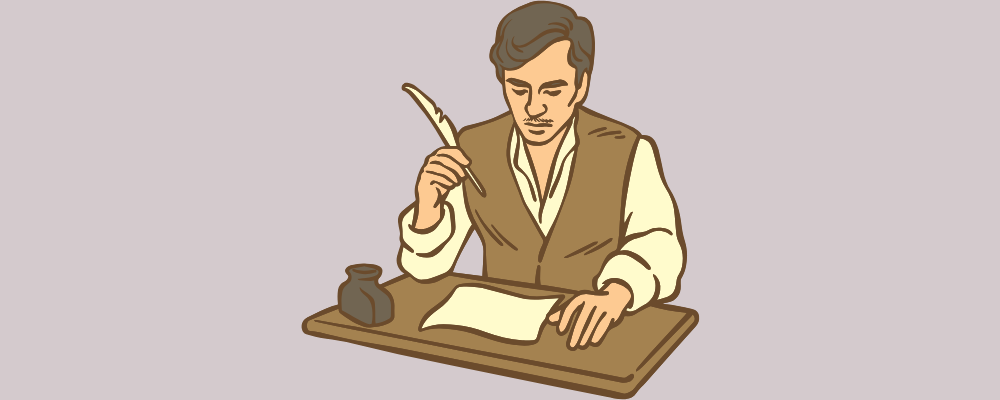

Insights into the latest updates and additions made to ONIX codelists.