Recently, we had a question come to BiblioShare, our quality-controlled data aggregation and distribution system, that I found fascinating. But before I go on, I should say the query actually came to BiblioShare via CataList, BookNet’s online catalogue service and order management tool. This happens a lot. People see CataList and start wondering: "Hey, can I get that data from CataList?" Often, that question comes back to BiblioShare because that is where CataList gets most of its data. And that makes CataList such a great example of what you can build using BiblioShare’s data.
So, the question...
"Are you able to provide interiors for library wholesalers' systems? The publishers are sending them to you; are you able to send them out so the publishers don’t have to do this multiple times?"
And there, succinctly stated as a problem, is the very reason BookNet Canada built BiblioShare! Yes, there was the desire to improve data, but there was also the idea of a central repository. In this very question lies the foundation of BiblioShare.
And, yes, this is most definitely something that wholesalers can and in many cases do get from BiblioShare. Below I want to outline just a couple of possible ways wholesalers do or can get interior images from BiblioShare.
To start, I’ll mention that BiblioShare currently has close to 400,000 interior images to share with the world. Since there can be many interiors for one single book, this doesn't mean that we have 400,000 interiors for 400,000 books — more on interiors and how to send us those assets can be found in our blog. Nevertheless, our collection of interiors continues to grow and as anyone who has ever spent any time buying or selling kids' books knows — interiors aren't just nice to have, but are indeed the closer for many sales.
So, how can you get interiors from BiblioShare?
Well, like most things with BiblioShare, there are multiple possibilities.
One of the services we offer, BISH Assets, can be used to query ISBNs and see what assets are available. The BISH Assets service will show you if there's a 2.1 ONIX record, an ONIX 3.0 record, a position file, covers, interiors, samples, or excerpts — basically, whatever is possible to deliver to BiblioShare could appear in the BISH Assets list.
Another method I’ve already alluded to is accessing interiors via CataList. As I mentioned earlier, CataList primarily sources bibliographic data from the BiblioShare database, but it also offers an editing function that allows publishers to add any missing data directly into CataList, including interiors. It’s important to note that the manually added assets are only available in CataList and not in BiblioShare, and that publishers or distributors also have the option of providing data to CataList without making it available to the wider supply chain.
Currently, the most basic way to access our Interior Image Service is to get a token from us and use it in an HTTP query along with some other parameters including that 13 digit ISBN. Here is a sample query that you could to simply download the images and use them in your own products or you could do some programming around it to embed in your image source.
Token = Your user token.
EAN = A 13 digit number that represents the item for which you are looking for a cover image. Without hyphens. The number likely starts with 978 or perhaps 979.
SAN = The SAN of the supplier. Note: In almost all cases this should be left empty. If that’s not your case, remove "string" so your URL reads “...&san=&Thumbnail”.
Thumbnail = Yes/No. This is fairly self-explanatory, but 'Yes' returns a 140px by Y thumbnail of the image and 'No' returns the full-size image as supplied by the publisher.
Perspective = Interior. This indicates the type of image you are pulling back.
FileNumber = Integer. This will pull back the sequence number of the interior image as indicated by the image provider in the file name.
Insert the above into an HTML image tag (i.e., <img src ="https://www.biblioshare.org//BNCServices/BNCServices.asmx/DetailImages?Token=...">) and publish it. You could also script something to build these links automatically. If we don't have an image for the specified item, we will return a placeholder image (120px by 120px).
Another solution is to have us build a custom image delivery service for your company. We have done this before, so the framework is there to have all the images associated with an ISBN delivered to an FTP directory or say an S3 bucket if, for instance, you are using Amazon for storage. The solution that we built not only delivered the actual asset itself, but we also provided the web service link for the image service so that the client could do any ad-hoc image pull they wanted. Needless to say, this was a custom one-off solution, but as mentioned, the framework is there to support other custom requests.
So, to answer the question "can such and such a company get interiors from you?" The answer is emphatically yes, yes they can — and in some cases, the answer is already — yes they can and they DO!













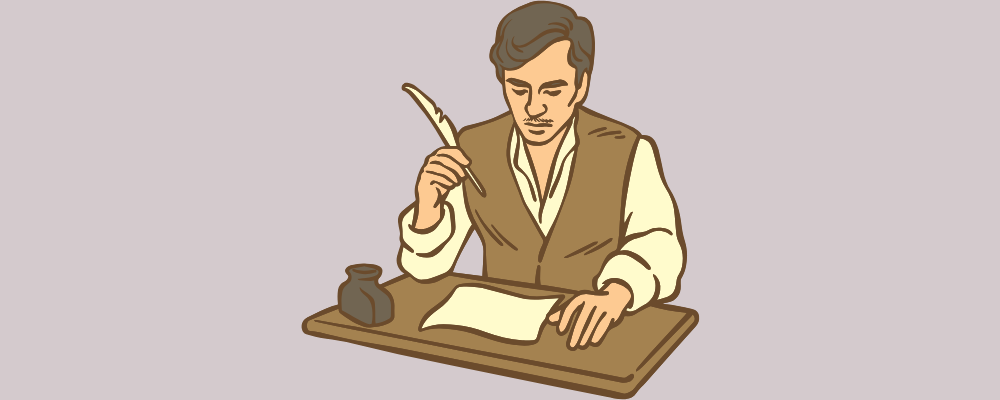

Insights into the latest updates and additions made to ONIX codelists.