Whether or not you’re familiar with CataList, if you’re a publisher, retailer, or library staff, this information will be of interest to you! Here’s why. CataList, BookNet’s online catalogue service and order management tool, is designed to make selling, ordering, marketing (and nominating books for Loan Stars) easy. And now, the recently added Advanced Search tool makes finding the books you want — or discovering new ones — easier and more accurate than ever!
Basic CataList accounts are free for retailers, libraries, and professional book reviewers, but you can use the search features even without logging in! Publishers can subscribe in order to create and post catalogues to have their titles return in search results.
Let’s see it in action
Let’s say you want to search for books that a) have ‘horror’ listed in their keyword metadata, b) are part of the Fiction subject category, c) were written by Canadian authors, and d) were published after Dec. 31, 2019. Well, now you can do just that. All you need to do is visit bnccatalist.ca and on the top right corner click Advanced Search, enter the criteria for your search, hit the Run Search button and let the magic happen.
After a second or two you’ll get the results of your search and will be able to filter even further using the options listed on the left: publishing status, publication date, audience, etc.
In fact, you can be even more specific in your Advanced Search criteria. Depending on the desired outcome, you can also choose or specify price range, format (hardcover, paperback, mass market, trade paperback, etc.), audience (Juvenile, Education, General Trade, etc.), language (English, French, Spanish, etc.), and on top of that, you can also add multiple parameters — other options in addition to publisher keywords are title, contributor, series, subject, publisher, imprint, and Canadian distributor.
To learn more about Advanced Search and all the great ways you can take advantage of this brand new tool visit this page.
But, what else can be done in CataList?
Glad you asked! Here are some of the things publishers, retailers, and library staff can do in CataList once they have an account which again, is affordable for publishers and for retailers and library staff, is free.
Publishers can:
make ordering books easy for their partners
provide reps and publicists with the ability to create and customize catalogues
make key information such as book cover, samples, and excerpts, video trailers, and interior images available in one place
create customized PDF export templates that can be applied to any catalogue export
make titles available for the Loan Stars readers' advisory tool for libraries
save money and help the environment by creating digital catalogues
Retailers can:
easily create and export orders
find information on new books, including new title details not yet released to the general public
access the most up to date bibliographic data and supplemental content like excerpts and guides
take advantage of the integrations between CataList and point of sale systems
create and export catalogues
find curated catalogues
Library staff can:
access publisher catalogues and curated title lists
access publisher-supplied data including supplemental content like excerpts and guides
manage orders and export data to Excel or in a basic MARC 21 record format
request advanced reader copies and e-galleys for selected titles
recommend forthcoming books they think are essential to Canadian libraries and turn them into Loan Stars picks
For a more thorough take on the benefits and features of CataList, we encourage you to check the CataList Help Manual. There’s much more that CataList and other BookNet products such as SalesData, LibraryData, and BiblioShare can help you do. So, check out this neat and interactive overview of our products and see what suits your needs. And if you have questions, please don’t hesitate to contact us.


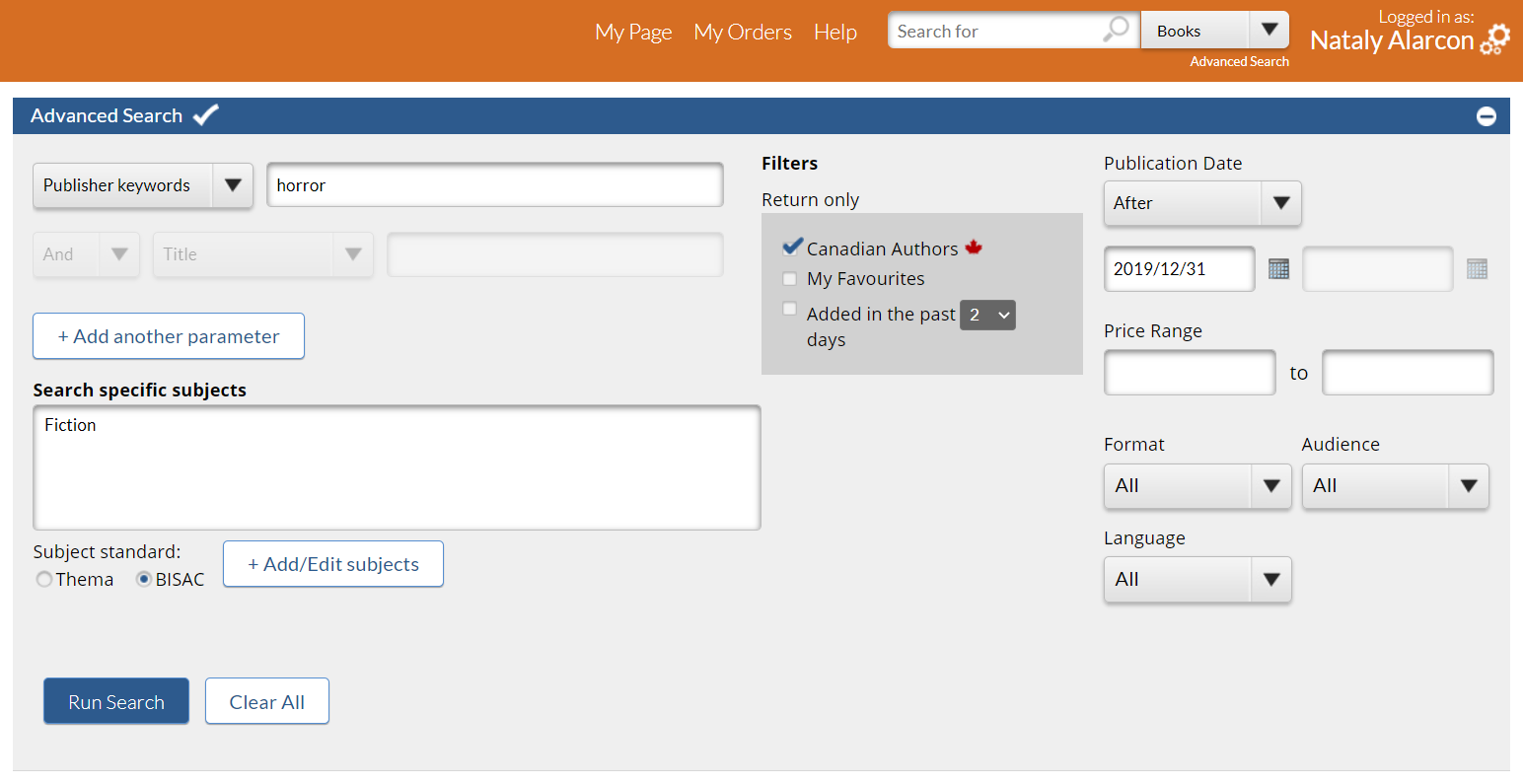
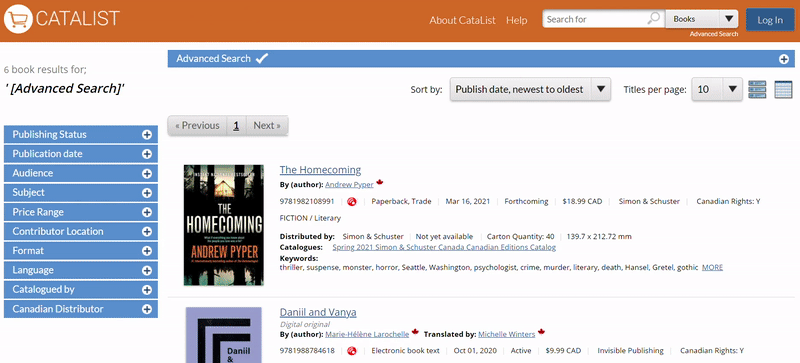



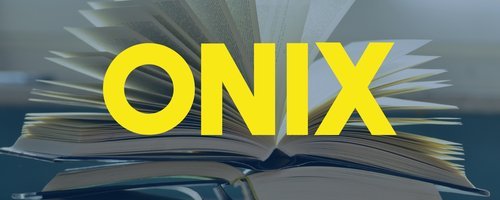











Sales and library circulation data of Body, Mind & Spirit titles during the the first quarter of 2025.