At the time of writing this, much of Canadian publishing has moved to remote or work-from-home situations and many bookstores across the country have closed to the public. So what are sales reps and bookstore buyers to do when they can’t have in-person appointments?
We’ve compiled some tips for how to use CataList when selling your list or buying your books remotely. With fall sell-in happening over the next few weeks, we want to help you be as prepared as possible when stores reopen.
Tips for sales reps:
Create custom catalogues and share them with buyers. This is especially useful if you only need to sell certain titles to some accounts. You can make it easier for the buyer to find the titles they need, or to follow along during a phone meeting, by creating catalogues with only the titles relevant to those specific accounts, and by organizing the titles into the order that makes the most sense to you. Learn how to create custom catalogues.
Add notes to share your thoughts and comments with buyers. Use the catalogue notes-sharing feature to automatically share notes to all catalogue recipients as you add them. More on using notes.
Use contact lists to manage sharing groups more easily. If you sell to groups of similar stores, or want to share notes quickly with a wide group of recipients, you can create lists of contacts that can be tagged on catalogues or notes quickly and easily. Instructions on creating and using Contact Lists can be found here.
Selling to accounts who don’t have internet access or who resist the idea of online catalogues? Export any title pages, seasonal or custom catalogue to one of our standard PDF layouts, or customize your own PDF templates.
Tips for bookstore buyers:
Make sure you're logged in. If reps are sharing custom catalogues with you, you need to be logged in to the system in order to access them as well as any notes or supplementary content that may be available.
You can check for and browse new catalogues on CataList or search for titles of interest.
You can create orders right in CataList, then share them with your reps. Learn how to use the order tools to export your orders from the system and then send them to your reps or distributors.
Have any questions about these or any other CataList features? Get in touch. We’re always happy to help.












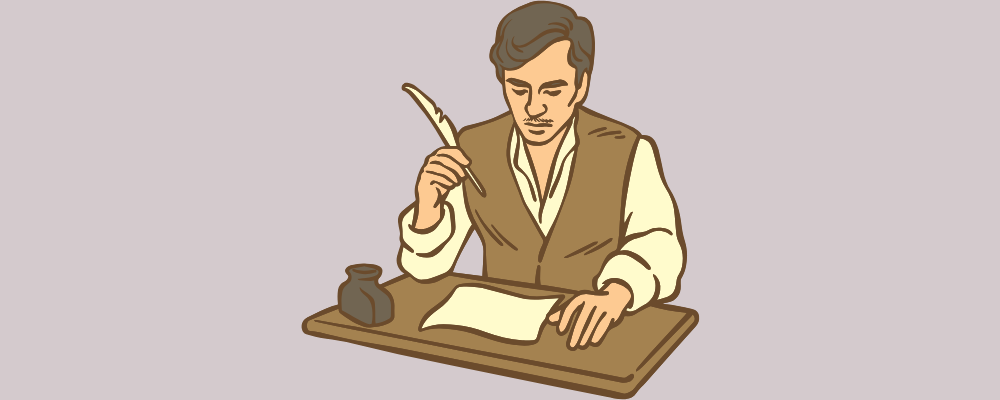

Insights into the latest updates and additions made to ONIX codelists.