In the Easier with BookNet blog series, we highlight tips, tricks, and features from our products and services that can help you not only optimize time and resources but also make your job effortless.
As you may already know, LibraryData is BookNet Canada’s circulation analysis tool that collects data from libraries all across Canada. It examines holds and circulation data and gives libraries the ability to compare information between branches and across library systems.
However, it’s not just useful for libraries! Using LibraryData, publishers can determine if the trends and sales they’re seeing in the retail market are carrying over to libraries. We’ll provide a brief overview of three of our LibraryData reports as well as a few tips and tricks on how publishers can use these reports specifically to fit their needs. This overview will help you:
discover your most popular books at libraries right now using the Popular Books report;
compare circulation data to the retail market using the Bestseller Circ report; and
examine subject trends in libraries using the Trend Analysis report.
Popular Books Report
Let’s start with the basics! Think of the Popular Books report as the LibraryData equivalent of the Bestseller report in SalesData. It returns a list of the top circulating books in libraries, which you can choose to rank by loans, holds, holds per copy, renewals, or copies on order.
To get started with your Popular Books report, you’ll first need to select some mandatory search criteria.
Aggregate: This is the library whose circulation data you would like to view. As a publisher, by default you'll only have access to the All Libraries aggregate — that is, all of the libraries that are currently reporting into LibraryData (similar to the All Markets view available in SalesData).
Reporting Period: The reporting period for which you’d like to see the data. As with SalesData, your options are Current Week, Last 13 Weeks, Last 26 Weeks, Last 52 Weeks, Year to Data, Lifetime, and Custom.
Limit rows to: This will determine the scope of your report. If you select 100 rows, for example, you’ll return a list of the top 100 items circulating in libraries.
Rank by highest: This is where you can determine what value you’d like to use to rank your results. Not sure which ranking option to start with? We suggest ranking by Holds! This is the best indicator of a title’s popularity — even more than Loans. Remember, Loans are limited by the number of copies owned by the library.
Once you’ve selected your mandatory criteria, you can use the optional filters to really customize your report and narrow down your search results. There are quite a few filters you can choose from, but here are the ones you should keep in your back pocket:
As with the Bestseller Report, if you want to only look at your titles, make sure you switch the [PublisherName] titles toggle to ON.
Turn the Available to Order toggle to ON if you want to see which titles are circulating in libraries that are currently active in the supply chain. This is especially useful when examining circulation data, since library circulation is heavily dominated by backlist titles.
We also have a Language filter in LibraryData! By clicking “Add/Edit languages”, you can choose from our list of hundreds of languages, such as French, Ukrainian, or even Klingon!
Bestseller Circ Report
Interested in seeing a direct comparison between how individual top-selling titles are performing in libraries versus the retail market? Look no further! The Bestseller Circ Report will return a bestseller list in a Sales Market of your choosing alongside the circulation and collection inventory of those bestselling titles at the selected Library Aggregate.
To pull a very basic Bestseller Circ report, you can (1) set your Library Aggregate to All Libraries and (2) your Sales Market to All Markets, followed by (3) turning the [PublisherName] titles toggle to ON. See below:
In your search results, you'll see a list of your top performing titles in the All Markets in your chosen reporting periods. If you keep scrolling to the right, you’ll also see the circulation data for each of those top performing ISBNs, including the number of Loans, Holds, Renewals, Copies Owned, Copies Out, and Copies On Order.
This is what we suggest to publishers if they want see if a title is performing as strongly in libraries as it is in the retail market. If the circulation numbers are significantly lower than the number of Units Sold, then you’ll know that a title has not yet quite reached the same level of popularity in libraries as it has in the retail market. And, of course, if you’re seeing ‘N/A’ in the library circulation columns, you’ll know that libraries aren’t circulating your title at all yet.
Trend Analysis Report
The last report we’ll mention is our Trend Analysis report. This is an excellent place to go if you’d like to dig into how different subjects are performing in libraries.
To see how specific subjects have been trending over the last few years in LibraryData, you can use the following criteria:
Select your Library Aggregate: Choose All Libraries to get a sense of how your chosen subjects are performing in libraries across the country.
Subject: You have a couple of options here. If you have a specific list of subjects you'd like to examine, you can add a maximum of 10 subjects using the “Add/Edit Subjects” option. However, if you’d like to pull a broader list of subjects, you can simply turn the Top 500 Subjects toggle to ON.
Reporting Period: For Year Over Year data, select Year over Year as your reporting period, with Full Year as your Type of Interval, and 2023 as your year. As this blog post is being written in 2024, selecting 2023 will be the most recent year with full data available in LibraryData.
Your returned report will give you the total Loan Count for each subject across All Libraries in each year since 2019 and ending in 2023. You can see what subjects increased in popularity over the last few years, as well as those that decreased.
Remember, this report is especially interesting when used in conjunction with the Market Share Report in SalesData! If you pull a Subject Market Share Report using the same subjects and reporting periods, you can see what types of books readers tend to get from bookstores and which ones they tend to take out from their local libraries.
Bonus Tips and Tricks!
Library Clusters
While using LibraryData, you may have noticed that many of our LibraryData reports report data not by individual titles but on what we call “ISBN Clusters”. This is because libraries report their collection data to us on the record level, and not the ISBN level. At any given library, each record can contain multiple ISBNs, often all of the editions of a single work.
To understand this, think of how you use the library. When you put a hold on Pride and Prejudice, for example, you probably don't mind which particular edition you take out, you just want the first copy that becomes available! So in the library's ILS (Integrated Library System), the circulation and holdings data is counted against the record and NOT the ISBN.
With this in mind, each library includes different ISBNs in their record for the same title, often depending on which editions they've had in their collection. This means that the ISBN cluster for a particular title can differ from library to library. When you look at a multi-library aggregate, like the All Libraries, we merge clusters together to create the most inclusive cluster based on common ISBNs.
Library Views
One final tip! As mentioned previously, by default publisher accounts only have access to the All Libraries aggregate. To view circulation data for a specific library system or branch, you'll need direct permission from the library before we grant any access. If interested, please reach out to your contact at a particular library system and we can work with them to turn on those views for you.
For a full list of the libraries currently reporting into LibraryData, you can consult the Library List found on the left-hand side of the LibraryData website!







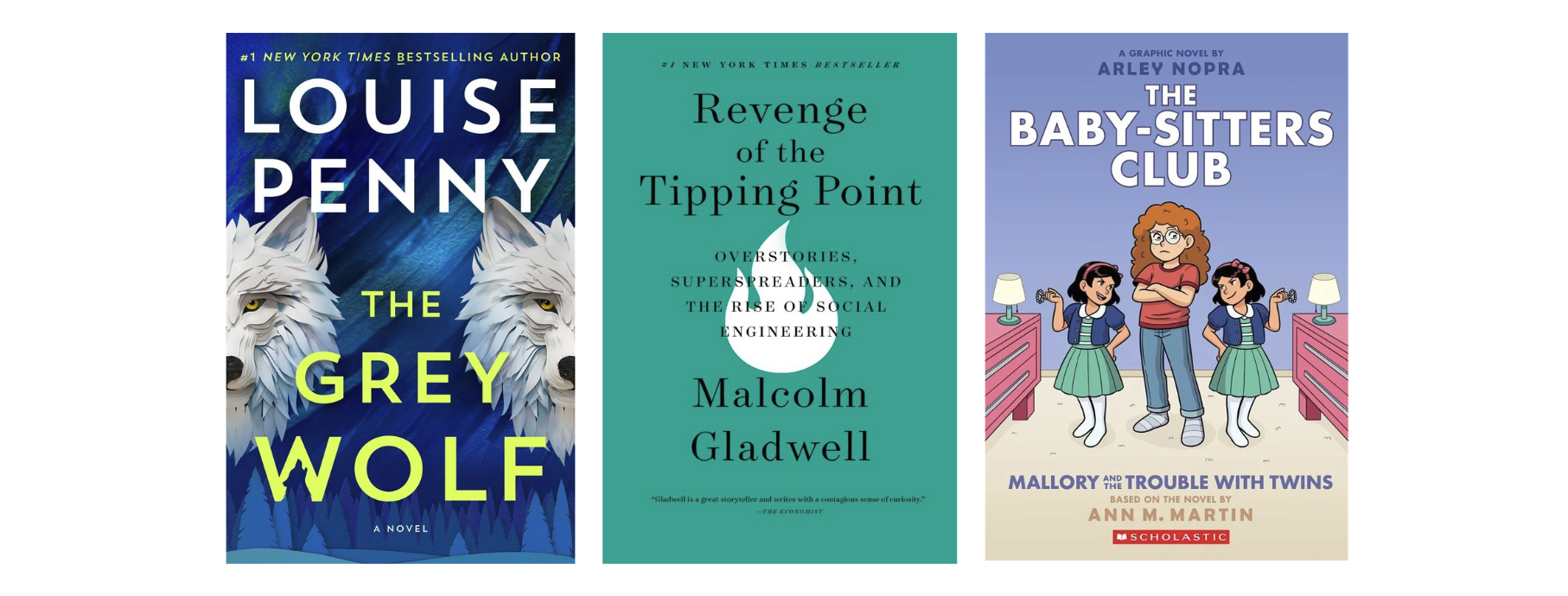


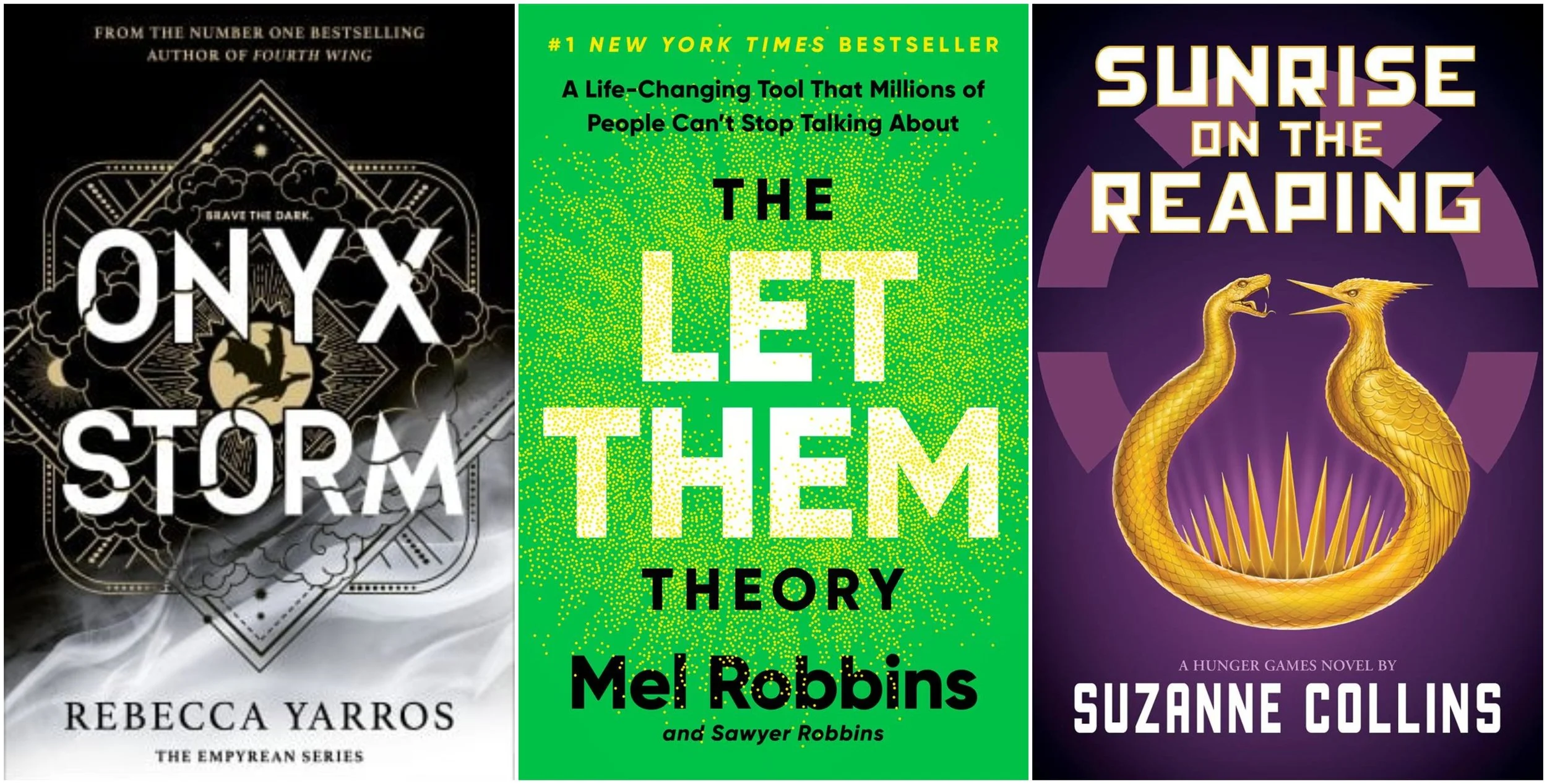


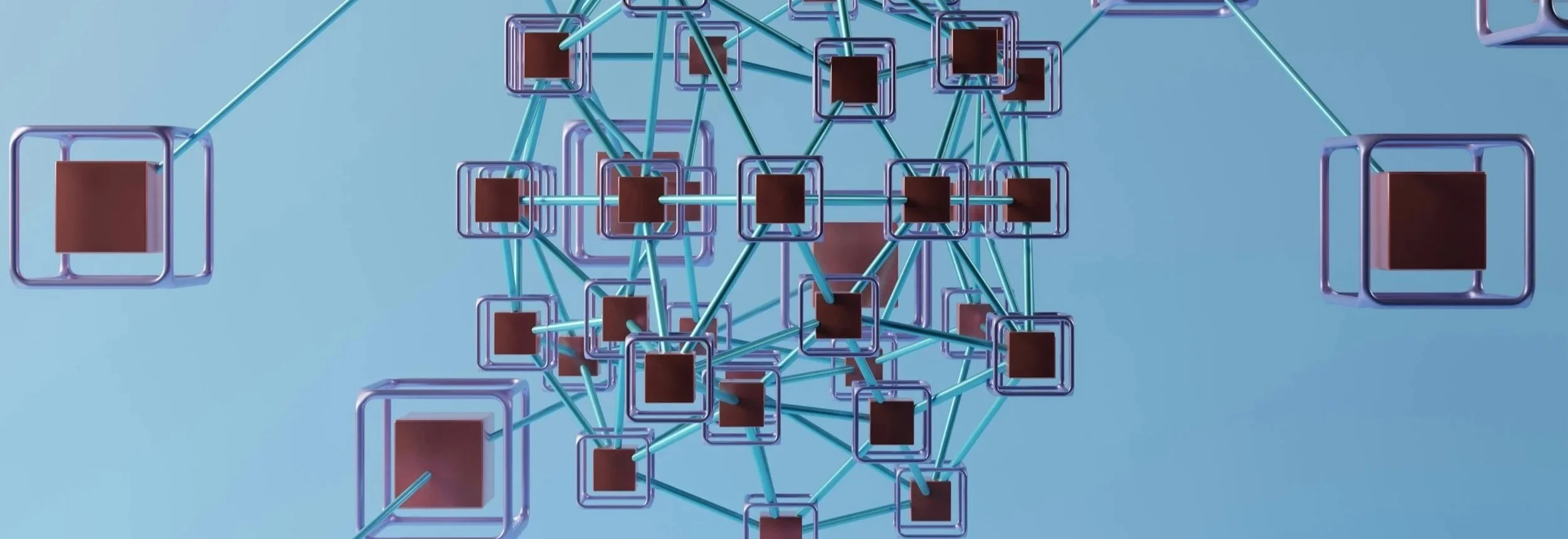
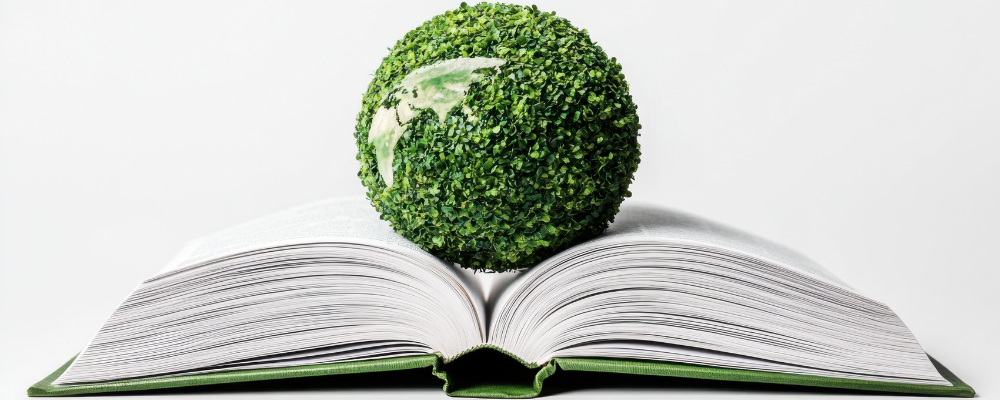


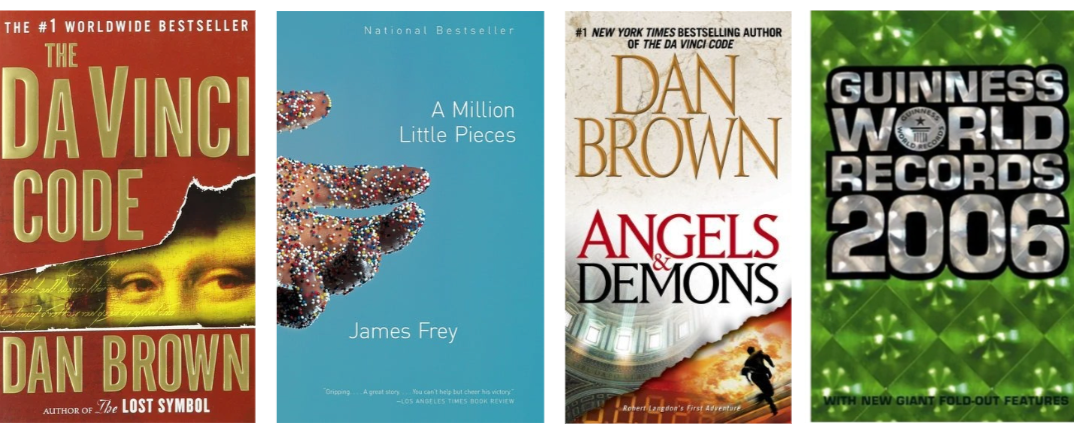

The 10 Tech Forum sessions that were the most popular in 2025.