We are aware that a conversation about the use of the term #OwnVoices is taking place in the industry. For now, at BookNet Canada, we’ll keep using the term as a tool to allow easy discovery and promotion of titles by underrepresented authors while actively learning, listening, and looking for more suitable ways to amplify their work.
In September 2015, author Corinne Duyvis started a Twitter hashtag that changed the conversation of diversity in books by giving authentic voices a seat at the table. The hashtag? #OwnVoices. Her suggestion was simple — to use #OwnVoices to recommend books about diverse characters written by authors of that same marginalized group.
Since then, #OwnVoices has become a household name and has taken centre stage in discussions on diversity, like in Laina Kelly’s Tech Forum 2020 session Diversity benchmarking: Improving diversity and inclusion in library collections.
Most recently, #OwnVoices has even been included as a BISAC subject code for both Fiction and Young Adult Fiction categories. You can learn more about the new #OwnVoices BISAC subject code in our February podcast on diversity in the Canadian book industry.
Whether you’re a publisher looking to highlight your #OwnVoices titles or a librarian, bookseller, or just generally interested reader looking to find them, we're here to help.
Discovering #OwnVoices in CataList
Are you looking to read, sell, or add to your library collections more #OwnVoices titles? Your search ends with CataList, where you can find the latest books by #OwnVoices authors and illustrators. CataList is BookNet’s online catalogue service and order management tool that does so much more. Accounts are free for retailers, libraries, and professional book reviewers, but you don’t need an account to search for books and catalogues!
Finding #OwnVoices titles in CataList is easy. All you need to do is use the Advanced Search tool to search for books by listing “#OwnVoices” or “OwnVoices” as a publisher keyword, like we’ve done below. Here’s a tip: if you’re looking for books that are currently available for sale, set your publication date to “Before” today’s date — whenever that may be. If you’re looking for forthcoming titles, set your publication date to “After”. Or you can wait until your search results return to refine your results by date, publishing status, and many more variables.
Once you’ve hit Run Search, you’ll be able to navigate your way through the results list.
Check out this blog post on how to take full advantage of CataList’s new Advanced Search tool.
Creating #OwnVoices catalogues in CataList
Are you a publisher looking to promote your #OwnVoices titles? CataList is here to support you, too!
Above, we told those searching for #OwnVoices titles how to use the advanced keyword search in CataList, so be sure to put the #OwnVoices keyword in your title’s metadata. Here’s a resource to help you with best practices for keywords in metadata.
Using CataList, create your own #OwnVoices catalogues by adding “#OwnVoices” in the catalogue name so that they’re searchable by libraries, retailers, and anyone else looking for more of these titles.
Anyone looking for these catalogues can use the quick search box at the top of the site, enter “#OwnVoices” and choose “Catalogues” from the drop down menu.
To ensure that the catalogues you make are visible to others, create either public seasonal catalogues or custom catalogues that you make available to all users. For extra assurance, don’t forget to post the catalogues to your publisher page to make them searchable for everyone.
For more information on how to create, edit, and publish catalogues, as well as guides to help you manage your CataList account go here.
Passing the mic to #OwnVoices
Here at BookNet Canada, we’re committed to letting #OwnVoices be heard.
We’d love to feature #OwnVoices catalogues in our monthly CataList newsletter, our TinyLetter for retailers and libraries, in our SalesData/LibraryData newsletter, and in our popular weekly eNews.
If you’re a publisher, promote your #OwnVoices catalogues by surfacing them to your buyers, festival partners, and on social media – and don’t forget to tag us @BookNet_Canada so we can share them, too.
Let’s let #OwnVoices shine!


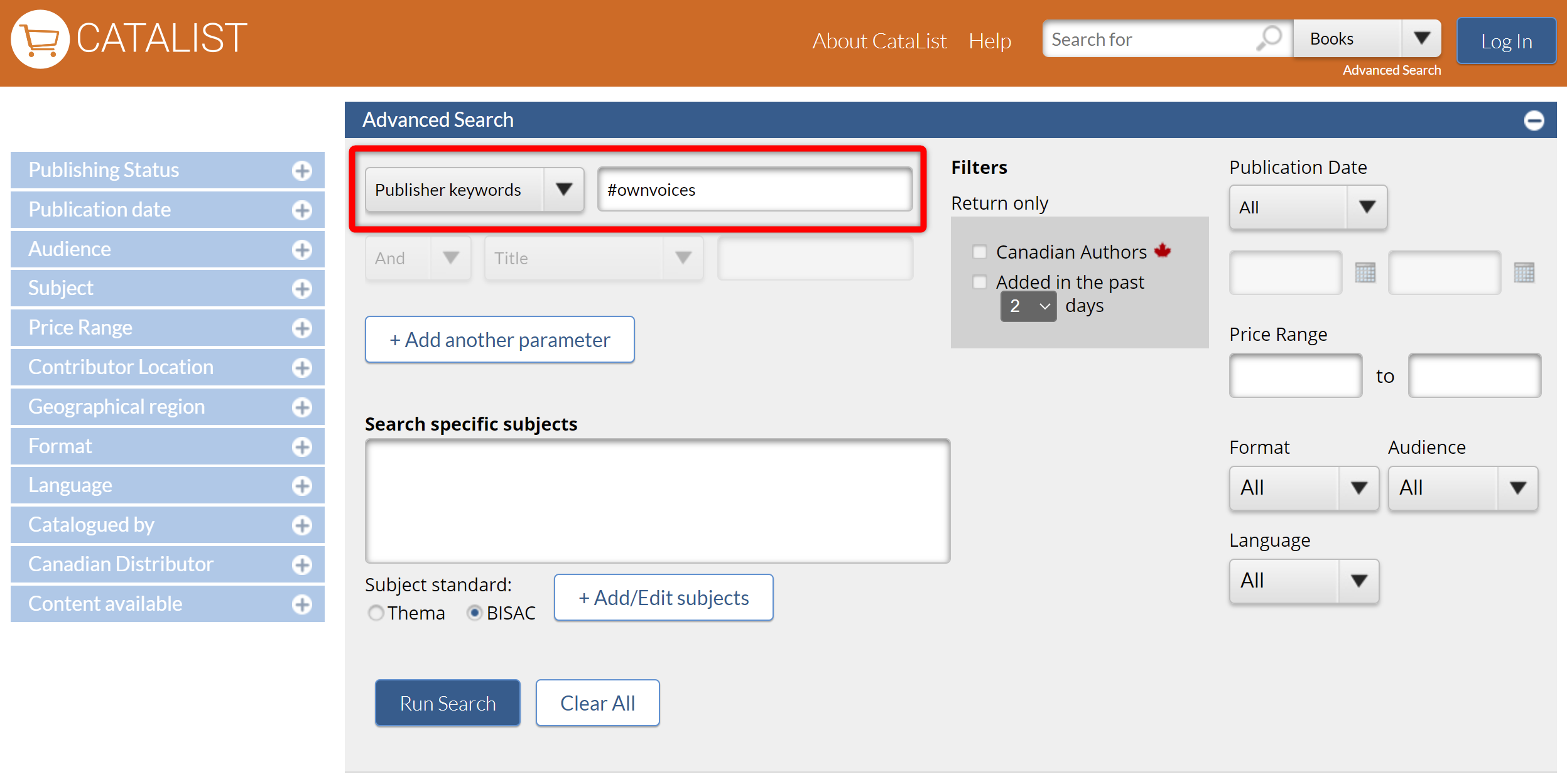


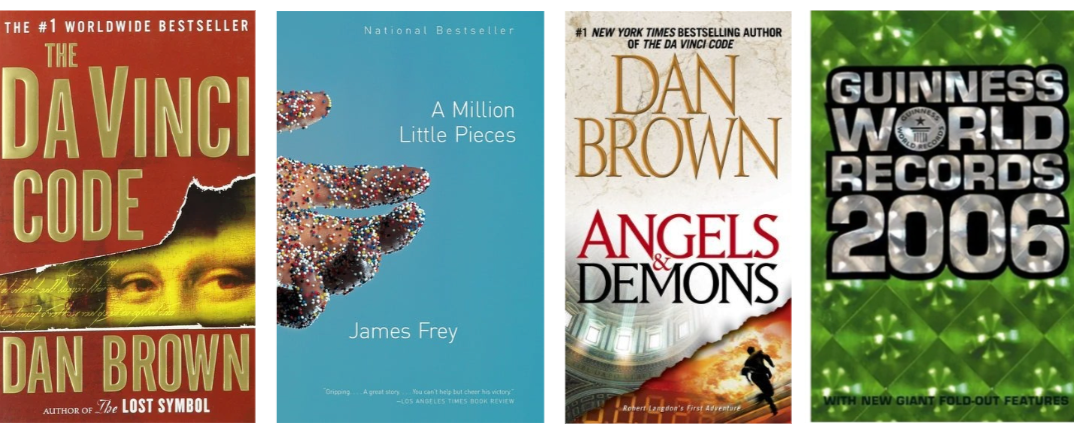











Mid-year market data from the Tech Forum presentation, Ready, set, go: Pre-fall sales trends and data-driven insights.