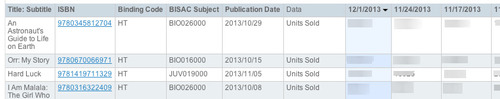We have had a busy summer and fall working on enhancements to SalesData. If you are a subscriber, please read on! If you aren’t a subscriber yet, what are you waiting for? If you’re intrigued by this post, please contact salesdata@booknetcanada.ca and let us help you figure out the best subscription option for you.
Here is high-level summary of our recent enhancements:
Homepage
We’ve got a couple handy new features on the SalesData home page:
- You can now export the sales summary and the industry snapshot for graphing purposes.
- If you have a watchlist, you can now view the New This Week list for just your own titles.


Bestseller Report
Four new data columns are now available for you to view in your bestseller report results, and we’ve added the option to remove the blank rows from your view.
- View or hide rows with blank bibliographic records.
- View or hide columns for First Sale Date and Weeks Since First Sale.
- View or hide columns for First On Hand Date and Weeks Since First On Hand.
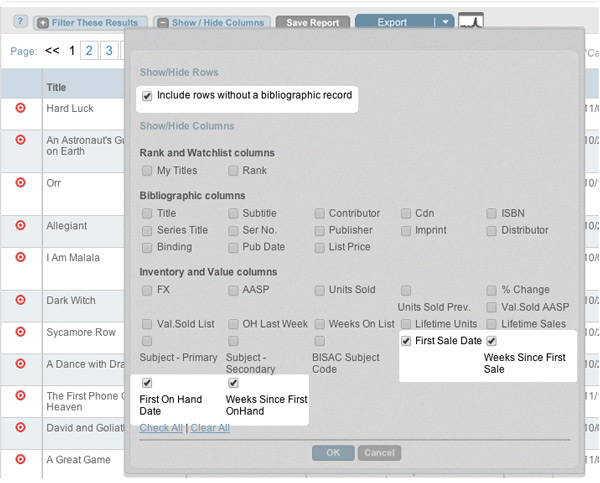
Title Trend Report and Titles by Market Report
We concentrated most of our recent efforts on the Title Trend and Titles by Market reports. We’ve improved the performance of both of these reports, and made some changes that make them easier to use.
Title Trend
You can now see your Title Trend reports in chronological or reverse chronological order. If you prefer to see the current period first, just hit the “reverse chronological order” button in any report and your future reports will automatically generate the way you like them.
We’ve also added bibliographic search criteria that were previously only available in the Bestseller reports. You can now search for Title, Contributor, and Publisher/Imprint in your Title Trend reports.
Titles by Market Report
Titles by Market reports have been completely reworked. You can now:
- Specify the time frame you want for your report.
- Search by title, contributor, or publisher/imprint.
- Show up to 500 results in your report.
- View lifetime units or value sold in your results.
User Manual and Retailer List
Complete details about all these new features are in our revamped SalesData User Manual, which you can access by clicking Help in the navigation at the top of every screen in SalesData.
We have also updated our retailer list and made it available in the global navigation as its own link for easy access.
That wraps it up for this year, but stay tuned for next year… we have some exciting plans in the works.
Happy Holidays!