The transition from producing strictly print books to producing content for a multitude of digital formats means it’s time to rejig some tried-and-true workflows. Colleen Cunningham, Senior Ebook Developer at F+W, A Content + eCommerce Company, has some thoughts about using a content management system to produce content in the digital age.
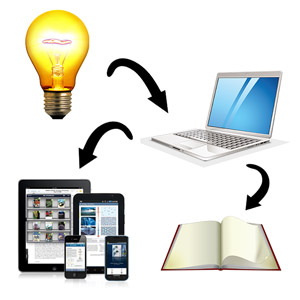 The unexpected virtues of tagging
The unexpected virtues of tagging
Imagine you are a book editor or a print designer on deadline. Things are humming along. The printer date will be met. Suddenly, a coworker appears and says, “That way you’re doing your job? Please do it this other way. But don’t let me interfere with your deadline!”
I am that coworker. Yes, I get to be the bearer of bad news. Or is it good news?
Publishers are reassessing tried-and-true workflows in the digital age because what we are now producing is not print books, but content. Content that must be available for export to any format—print, ebook, web—and that must not be locked within any one of those formats. Here at F+W, we are launching our content management system (CMS) to do just that. We have partnered with Librios, a company that allows us to customize their CMS for our own workflows.
Here are three takeaways that became apparent early in the process of building our own CMS. These takeaways inform our attitude whenever we come upon roadblocks or need to troubleshoot our way out of a new situation.
1. Time will be saved. But some of that timesaving involves a shifting of responsibilities back to where they belong. The CMS saves us time during production because it stores tagged and corrected content. When the content is exported to ebook, the tags map to our CSS. When the content is exported to print, the tags map to InDesign templates, which means the text is fully styled and ready for layout. Or the tags populate InDesign’s style panels, which means that the designers can skip tagging. They can start right in with what they do best, which is styling the text and doing the layout. We’ve already cut print production time significantly. However, this means that editorial now takes full responsibility for tagging and content correction cycles earlier in the production process. This is only right because they are the champions of the content and they know the content the best. We ultimately save time after training and the shifting of responsibilities, but the timesaving is not always instant or seen equally in every department. Rather, it is a net timesaving in the whole workflow itself when editors and designers are empowered to do their jobs even better.
2. Preparing digital-first content means old habits must go away. But this makes room for new opportunities. Old habits like doing corrections, and therefore locking the corrections, in InDesign are no longer sustainable. Streamlining rounds of content corrections frees up valuable time for every department. Instead of having to rely on print designers to make their content edits to galleys in InDesign, editors can now have complete control over their corrections in the CMS. The ideal is to only do layout corrections to print galleys created in InDesign. Selling the idea of doing content corrections online in the CMS versus on paper is causing the biggest growing pain at the moment. But having that content up-to-date in the CMS opens up new opportunities for repurposing and repackaging content quickly and therefore deriving more revenue from it.
3. The CMS is not the focus. The people who use it are the focus, as well as the customers who will purchase the products created by it. Editors and designers already think in terms of structure and patterns when it comes to writing and design. Our training really only reinforces these skills. We focus on showing them how learning the new workflows will strengthen their own skillsets and how this, in turn, puts our company in a position to thrive in our new digital reality. We can deliver our content to our customers in the formats in which they prefer.
The point of the CMS is not to put emphasis on or to favour one format over another. It’s simply to make our coworkers’ jobs more efficient so that they can focus on the bigger picture instead of outdated, tedious workflow tasks. This, in turn, helps to keep our customers and readers happy. And that is good news!
 What could adopting a CMS mean for your workflow, and what’s that tagging thing, exactly? Continue the discussion with Colleen at ebookcraft this March 11 in Toronto at her session, Tag sale! A case study in starting and selling semantic tagging.
What could adopting a CMS mean for your workflow, and what’s that tagging thing, exactly? Continue the discussion with Colleen at ebookcraft this March 11 in Toronto at her session, Tag sale! A case study in starting and selling semantic tagging.


